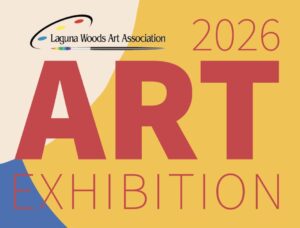通过 Village Television 移动应用程序在智能电视和互联网设备上观看 Village Television,并且通过 Village Television 直播,通过 iOS、Android、Fire Stick 或 Roku 移动应用程序在智能电视或互联网设备上观看 Village Television。
使用 Village Television 移动应用程序,您可以观看喜爱的节目、了解社区和当地新闻、聆听 70 年代的经典音乐、观看热门电影,还可以通过智能手机或平板电脑做更多事情。
请按照以下步骤在您的智能电视或互联网设备上安装 Village Television 应用程序:
- 在智能电视主屏幕上,使用遥控器滚动到屏幕顶部的应用程序并选择 App Store。
- 选择屏幕顶部的“搜索”。
- 输入“乡村电视台”,然后在搜索结果中选择乡村电视台。
- 选择安装。
- 观看乡村电视台的现场直播。
请注意:向智能电视添加应用的流程因制造商和型号而异。本文提供一些通用指南,可能与您的智能电视品牌类似。请参阅您的设备文档,了解具体步骤。
欲了解更多信息,请致电宽带服务 949-837-2670.
欲了解更多村庄新闻,请点击下面的标签“村庄动态”。