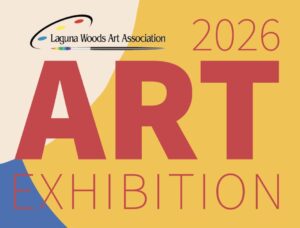Quality community television
Village Television, home to TV6, Laguna Woods Village’s very own broadcast station, features community news and event highlights, feature stories, movies, various entertainment programs, live broadcasts of board meetings and Laguna Woods City Council meetings and much more.
“ThisDay,” broadcast live Monday through Saturday, is the premier connection to the Village community, but TV6 features lots of great programming every day.
View all the programming and services offered by the Village Television crew below.

Programming and services

ThisDay
“ThisDay” is broadcast live Monday through Saturday at 9 a.m. and rebroadcast at 12:30 p.m. and 5 p.m., and covers consumer protection, current legislation, financial/legal advice, health news, travel, cooking and more. Each show offers a lighter side to resort-style living and the active 55+ lifestyle.

Trading Post and vehicle sales
On Mondays and Wednesdays at 10 a.m. and 5:30 p.m., “Trading Post” helps community residents sell, buy or trade personal items free of charge.
Call 949-830-0182 or email trading.post@vmsinc.org for more information.

All programming
Find monthly television programming, including movies, as well as board meeting broadcast times.

Community message board
Our electronic community message board airs whenever video segments are not on-air, showcasing community events, local news and advertising opportunities. More than 200 clubs and organizations use this community message board to reach their members and more than 18,600 residents. Community-affiliated nonprofit organizations may use this service free of charge. Advertising rates include one 10-minute segment on the “This Day” program with ads placed for one week.

Duplication services
Village Television offers duplication services using brand-name, high-grade blank DVD media. Full-color printing directly onto disc label with white sleeve and see-through window. Bulk-rate discounts are available upon request. See pricing below.

TiVo tutorials
Our VU-IT! TiVo products are no longer supported or manufactured. Existing TiVo customers can watch a series of instructional videos on the Village Television YouTube channel. Choose from among the following available tutorials:

Live streaming
Village Television is committed to providing content to viewers on demand, so you can watch on smart TV and internet devices via the mobile app. With live stream, you can watch on your smart TV or internet devices via iOS, Android, Fire Stick or Roku mobile apps. Enjoy your favorite programs, catch up on community and local news, listen to music, watch popular movies and more right from your smartphone, tablet or smart TV at home or on the go! Follow these steps to install the Village Television app on your smart TV or internet devices:
- From the smart TV home screen, use your remote to scroll to apps at the top of the screen and select the App Store.
- Select Search at the top of the screen.
- Type “Village Television” and select Village Television in the search results.
- Select Install.
- Watch Village Television live stream.
The process for adding apps to smart TVs varies across manufacturers and models. Consult your documentation for your device’s specific steps. For more information, call Broadband Services at 949-837-2670.