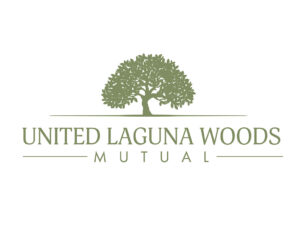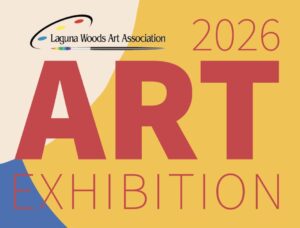If your closed captioning service is not working, grab your remote and follow these steps
- Press your TiVo button.
- Select MENU using your left arrow.
- Select SETTINGS.
- Select ACCESSIBILITY using your down arrow.
- Go to CLOSED CAPTION PREFERENCES.
- Set Standard Captions to NONE.
- Set Digital Captions to DTVCC1.
For questions, email programming@vmsinc.org.
For more Village news, click on the tag “What’s Up in the Village” below.