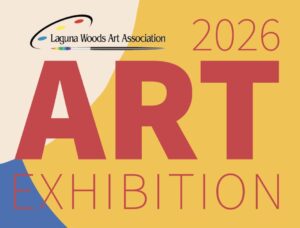YouTube 채널을 구독하면 좋아하는 유튜버들의 활동을 실시간으로 확인하고 최신 소식을 받아볼 수 있는 편리한 방법입니다. 온라인에서 최신 정보를 얻고 소통하는 데 유용하며, 몇 시간이고 즐길 수 있는 재미있고 유익한 정보를 제공합니다.
여러분의 관심을 끌 만한 채널이 하나 분명히 있습니다. 바로 Village Television의 YouTube 채널입니다.
방문하다 youtube.com/c/빌리지텔레비전 라구나 우즈 빌리지 클럽, 엔터테인먼트 행사, 이사회 회의, 주 6일 방영되는 "This Day" 프로그램 등 수천 개의 영상을 감상해 보세요. 빌리지 텔레비전 제작팀의 노력은 "Tales in the Woods", "Good Day OC", "Español in Laguna Woods" 등의 영상에서 빛을 발합니다. 매일 더 많은 영상이 추가됩니다. 구독 및 새 콘텐츠 알림 수신 방법을 자세히 알아보세요.
Village Television YouTube 시청 방법 및 구독
YouTube 채널을 구독하고 새로운 콘텐츠가 추가될 때마다 알림을 받으려면 다음 간단한 단계를 따르세요.
- 홈 화면이나 앱 목록 또는 검색을 통해 YouTube 앱을 엽니다.
- Google 계정에 로그인하세요. YouTube 채널을 구독하려면 Google 계정에 로그인해야 합니다. Android 기기를 사용하는 경우 스마트폰이나 태블릿에 연결된 Google 계정에 자동으로 로그인됩니다. 다른 계정으로 로그인하려면 상단의 프로필 사진을 클릭하고 '계정 전환'을 선택한 후 목록에서 계정을 선택하거나 '+'를 탭하여 다른 계정을 추가하세요. iPhone이나 iPad를 사용하는 경우 YouTube 오른쪽 상단의 프로필 아이콘을 탭하세요. 로그인되어 있으면 자신의 계정 정보가 표시됩니다. 로그인되어 있지 않으면 파란색 '로그인' 버튼이 표시되며, 탭하여 로그인하세요.
- Village YouTube 채널을 찾으세요. 검색하려면 YouTube 상단의 돋보기를 탭하고 Laguna Woods Village Television을 입력한 후 검색 키를 누르세요. 동영상을 클릭하면 해당 동영상이 열리고, 채널 이름을 클릭하면 홈페이지가 표시됩니다. 동영상을 시청하는 중 채널을 구독하려면 왼쪽 상단의 아래쪽 화살표를 탭하여 동영상을 최소화한 후, 아래로 스크롤하여 '구독' 링크를 찾으세요.
- 구독을 탭하세요. 동영상을 구독하는 경우 동영상 플레이어 아래에 빨간색 링크가 표시됩니다. 채널 홈페이지에 있는 경우 빨간색 링크는 화면 오른쪽 상단에 있습니다. 채널을 구독하면 구독 버튼의 텍스트가 구독됨으로 변경됩니다. 채널 동영상이나 홈페이지에서 이 버튼을 탭하면 언제든지 구독을 취소할 수 있습니다.
- 채널 구독을 관리하려면 '구독' 탭을 탭하세요. YouTube 하단에 있습니다. 구독 중인 채널은 휴대폰이나 태블릿에 따라 왼쪽 열이나 상단에 표시됩니다. 아래로 스크롤하여 구독 채널의 최신 소식을 모두 확인할 수 있습니다. 채널 아이콘을 탭하면 최근 동영상을 볼 수 있고, 동영상을 탭하면 시청을 시작할 수 있습니다.
새로운 마을 콘텐츠 알림 받기
YouTube 채널을 구독할 때 구독 양식에서 확인란을 선택하면 구독 시 이메일이 받은 편지함으로 직접 전송됩니다. 이렇게 하면 YouTube에서 새 동영상이 추가될 때마다 이메일 업데이트를 보내주고, 구독한 채널에 대한 주간 요약을 보내주며, 선택한 설정에 따라 다른 옵션을 제공합니다.
Village에 대한 더 많은 소식을 보려면 아래의 "What's Up in the Village" 태그를 클릭하세요.