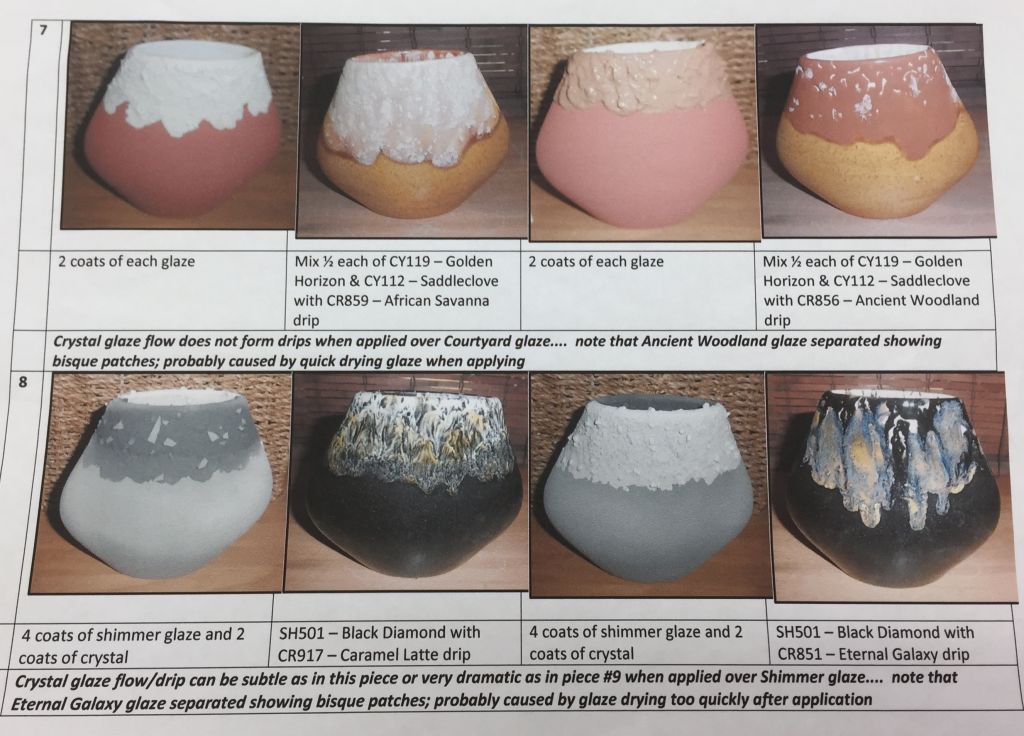In accordance with guidelines from the Recreation Department and approved by GRF, Advanced reservations are required. No walk-ins permitted.
–Please follow the information on the link given below for online reservation on ActiveNet or by telephone.
ActiveNet is located on the Village website at Amenities > Recreation > ActiveNet. 點這裡 to watch an instructional video on how to create an ActiveNet account. 點這裡 to view a video on how to use ActiveNet.
—點這裡 for instructions on how to set up usercode & password for ActiveNet online reservation system or follow the steps below:
Open your preferred web browser on your smartphone, tablet or computer.
- Click or enter https://anc.apm.activecommunities.com/villagereservations in the URL field.
- Click “Sign In/Up” on center of the web page.
- Follow the instructions.
- Call staff for assistance at 949-597-4227, Monday through Friday from 9 a.m. to 4 p.m., if you experience a registration error.