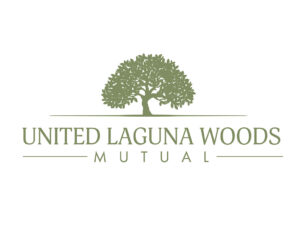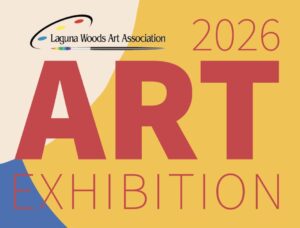사기꾼들은 모든 상황을 악용하려 합니다. 모든 사기, 사기, 횡령은 여러분의 개인 및 금융 정보를 훔치기 위해 고안됩니다. 절대 속지 마세요. 원치 않는 전화와 이메일을 받을 때는 항상 조심하고, 웹 서핑을 할 때는 항상 주의를 기울이세요.
전화 사기에 대한 전화를 끊으세요
- 모르는 전화번호나 예상하지 못한 전화에는 응답하지 마세요. 전화를 받고 로보콜인 것을 알게 되면 그냥 전화를 끊으세요. 아무 말도 할 필요 없고 설명할 필요도 없습니다.
- 알 수 없는 발신자에게 개인 정보를 제공하거나 인터넷을 통해 컴퓨터에 접근하도록 허용하지 마십시오. 대신 전화를 끊고 해당 기관에 직접 전화하여 전화가 합법적인지 확인하십시오.
- 누군가가 전화를 걸어 정부 기관에 있다고 주장하면 상황이 아무리 공식적이거나 심각해 보여도 전화를 끊으세요. 전화를 오래 걸수록 피해자가 될 가능성이 높아집니다.
- 전화하는 사람이 당신의 개인 정보를 일부 알고 있다는 이유만으로 그들을 믿지 마세요. 수많은 데이터 침해로 인해 많은 사기꾼들이 피해자에게 사회보장번호를 제공하여 신뢰를 구축하고 있습니다.
- 전화를 건 것으로 추정되는 기관에 연락하세요. 직접 번호를 찾아보세요. 발신자 ID나 발신자가 알려준 번호를 믿지 마세요.
이메일 피싱 사기에 걸리지 마세요
피싱은 가장 인기 있는 이메일 사기 중 하나입니다. 해커는 "미끼"를 사용합니다. 합법적인 파일이나 링크처럼 보이는 것을 "피싱"하여 피해자를 "피싱"하고 개인 정보를 얻습니다. 이메일 보안 위협은 여러 형태로 나타납니다. 가짜 이메일을 인식하는 방법은 다음과 같습니다.
- 표시 이름을 믿지 마세요. 피싱 이메일은 진짜처럼 보이는 주소에서 발송되는 경우가 많습니다. 해커는 이메일과 웹 주소 구조에 합법적인 회사 이름을 포함시켜 수신자를 속이려 합니다. 이러한 세부 정보만 보면 진짜처럼 보일 수 있습니다. 하지만 자세히 살펴보면 진짜처럼 보이도록 의도된 가짜 주소라는 것을 알 수 있습니다. 예를 들어 customerservice@macys.com 대신 customerservice@mail.macys.work를 사용하는 경우가 있습니다.
- 확인은 하되 클릭은 하지 마세요. 이메일 본문에 삽입된 링크 위에 마우스를 올려보세요. 링크 주소가 의심스럽다면 클릭하지 마세요.
- 맞춤법 오류를 확인하세요. 정상적인 메시지는 대개 심각한 맞춤법 오류나 문법 오류가 없습니다. 이메일을 주의 깊게 읽고 의심스러운 부분이 있으면 신고해 주세요.
- 인사말을 분석하세요. 모호한 "고객님께"라는 문구가 적힌 이메일은 주의하세요. 합법적인 사업체에서는 성과 이름을 함께 사용하는 경우가 많습니다.
- 개인 정보를 제공하지 마십시오. 합법적인 은행과 대부분의 다른 회사는 절대 이메일을 통해 개인 신원확인서를 요청하세요.
- 긴급 상황과 극적인 상황을 조심하세요. 긴급함이나 두려움을 조장하는 것은 흔한 피싱 수법입니다. "계정이 정지되었습니다" 또는 "무단 로그인 시도"와 같은 제목은 주의하세요.
- 서명을 확인하세요. 서명자나 회사 연락처에 대한 정보가 부족하면 피싱 사기일 가능성이 높습니다. 합법적인 업체는 항상 연락처 정보를 제공합니다.
- 첨부 파일을 클릭하지 마세요. 해커는 바이러스와 맬웨어가 포함된 첨부 파일을 자주 사용합니다. 이러한 첨부 파일은 컴퓨터 파일을 손상시키거나, 비밀번호를 훔치거나, 사용자 몰래 사용자를 감시할 수 있습니다. 예상치 못한 이메일 첨부 파일은 열지 마세요.
- 눈에 보이는 모든 것을 믿지 마세요. 피싱 사기꾼들은 정말 능숙하게 행동합니다. 이메일에 설득력 있는 브랜드 로고, 문구, 그리고 겉보기에 유효한 이메일 주소가 있다고 해서 진짜라는 뜻은 아닙니다. 조금이라도 의심스러워 보이면 열지 마세요.
- 사기성 모금 활동을 하는 사기꾼에게 속지 마세요. GoFundMe.com에서는 진짜 GoFundMe 캠페인과 가짜 캠페인을 구별하는 방법에 대한 자세한 조언을 제공합니다.
웹 서핑 시 보안 유지
- 도메인 이름을 아는 안전한 웹사이트만 방문하세요. 안전한 웹사이트는 http://가 아닌 https://로 시작하고 왼쪽 상단에 자물쇠 모양이 있습니다. "s"는 보안(secure)을 의미하며, 인터넷 브라우저에서 웹사이트 서버로 데이터가 전송될 때 암호화된다는 것을 의미합니다. 하지만 "s"가 사이트가 합법적이라는 것을 의미하는 것은 아니므로, 해당 사이트와 도메인 이름을 아는지 확인하세요. 신뢰할 수 있는 웹사이트는 나중에 사용할 수 있도록 북마크에 추가하세요.
- 강력한 비밀번호를 선택하세요. 대문자와 소문자를 섞어 사용하고, 숫자는 물론, 시스템에서 허용하는 경우 특수문자도 사용하세요. 해커가 다른 개인 정보를 통해 추측할 수 있는 개인 정보는 비밀번호에 포함하지 마세요. 여러 웹사이트에서 동일한 비밀번호를 사용하지 마세요. 비밀번호가 유출될 가능성이 높아집니다. 어떤 언어로든 단어 하나라도 정확하게 철자하지 마세요. 이때는 의도적으로 단어를 잘못 입력하거나 문자 대신 숫자와 기호를 사용하는 것이 좋습니다.
- 강력한 비밀번호를 선택하는 것은 말처럼 쉽지 않죠? 그 많은 강력한 비밀번호를 어떻게 기억하시나요? 좋은 비밀번호 관리자에 투자하세요.bit.ly/2yUlz0i) 다른 보안 기능이 있는 경우.
- 컴퓨터에 바이러스 백신 소프트웨어를 설치하고 최신 상태로 유지하세요.
- 신원 도용 보호에 투자하세요(비트.리/2Z1H75V).
- 무료로 신용을 모니터링하세요 (bit.ly/2Wsk3LO).
사기에 대한 1차 방어선
- AARP 사기 감시 네트워크(aarp.org/money/scams-fraud): 사기 감시 헬프라인에서 훈련된 자원봉사자와 상담하려면 877-908-3360으로 전화하세요.
- 캘리포니아 법무장관실(oag.ca.gov/consumers#주제): 일반적인 사기 및 기타 소비자 문제에 대해 알아보세요.
- FBI(ic3.gov/기본.aspx): 연방수사국 인터넷범죄신고센터에 신고하세요.
- 연방거래위원회(ftc.gov): 소비자 불만을 제기하고, 신원 도용을 신고하고, 수신 거부 목록에 등록하세요. 의심스러운 이메일은 spam@uce.gov로 연방거래위원회(FTC)에 신고하세요. 스팸 사기에 당했다고 생각되시면 FTC 웹사이트(www.ftc.gov)에 온라인으로 신고하세요. ftc.gov/불만.
Village에 대한 더 많은 소식을 보려면 아래의 "What's Up in the Village" 태그를 클릭하세요.