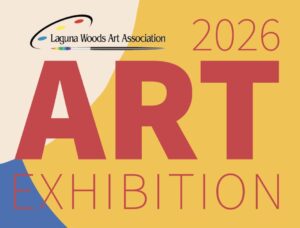צפו בטלוויזיה של Village Television בטלוויזיה חכמה ובמכשירי אינטרנט דרך אפליקציית Village Television לנייד, ועם שידור חי של Village Television, צפו בטלוויזיה של Village Television בטלוויזיה החכמה או במכשירי האינטרנט שלכם דרך אפליקציות iOS, אנדרואיד, Fire Stick או Roku לנייד.
עם אפליקציית Village Television לנייד, תיהנו מהתוכניות האהובות עליכם, התעדכנו בחדשות קהילתיות ומקומיות, האזינו למוזיקה קלאסית משנות ה-70, צפו בסרטים פופולריים ועשו הרבה יותר ישירות מהסמארטפון או הטאבלט שלכם.
בצעו את השלבים הבאים כדי להתקין את אפליקציית Village Television בטלוויזיה החכמה או במכשירי האינטרנט שלכם:
- ממסך הבית של הטלוויזיה החכמה, השתמשו בשלט הרחוק כדי לגלול לאפליקציות בראש המסך ובחרו את App Store.
- בחר חיפוש בחלק העליון של המסך.
- הקלד "טלוויזיה בכפר" ובחר טלוויזיה בכפר בתוצאות החיפוש.
- בחר התקן.
- צפו בשידור חי של טלוויזיה הכפר.
שימו לב: תהליך הוספת אפליקציות לטלוויזיות חכמות משתנה בין יצרנים ודגמים. מידע זה מציע כמה הנחיות כלליות שסביר להניח שדומות למותג הטלוויזיה החכמה שלכם. עיינו בתיעוד של המכשיר שלכם לקבלת השלבים הספציפיים.
למידע נוסף, התקשרו לשירותי פס רחב בטלפון 949-837-2670.
לחדשות נוספות בכפר, לחץ על התג "מה קורה בכפר" למטה.